But it's all too hard!! One small business client spent hours attempting to restore their access, so they could get back to doing business just a week ago, on top of all the other things going on in life at the moment, that was one more straw on that poor camel's back! So many of my clients - both individuals and small businesses - complain about passwords. 'They're so annoying!', 'I've got nothing that they want, why do I have to worry?', 'I keep them all the same because it's easier!' I growl. Like a parent repeating to their recalcitrant child the reasons they should brush their teeth, 'Yes you need to brush them. 'Yes, EVERY. SINGLE. DAY!' Instead it's, 'You really need to have a different password for every account, yes, that may be annoying, yes two factor can make it harder for you to get into your accounts at times...' umm that's why we're doing it! Would you leave your car or house keys in view of any one passing by? There are so many ways you can help to protect your information online, and whilst anything online isn't always guaranteed 100% safe, it's better to be taking steps to protect your information than leaving the door wide open and the welcome mat out for the hackers. Yes, some of these things could make it harder if you work on shared devices, but it's still a lot less work than spending hours or even days/weeks on the phone to big companies to reclaim what's actually yours! You can't even speak to people from Facebook or Google...  So. Here are my top tips for anyone when securing their accounts, whether that's your email, Facebook, Instagram, LinkedIn, Google, Apple ID or any of the other myriad of online accounts we all seem to have acquired over the last one or two decades! 1. Make STRONG, SECURE Passwords Better still, create a passphrase, that changes with each service. For example you might consider some of the following conventions: Every time you use an A it is an @, you might use Title Case - or in reverse: titlEcasE. You might have a special word that is the common part of each password and use the first and the last letter of the service: eg Fsecretphr@$e6743k... Remember; make it at least 9 characters long, include upper and lower case characters, at least one numeral and a special character! It is worth expending the energy BEFORE you have a problem! 2. Turn on Two-factor authentication This is one of the best things you can do to protect your online life! Use your mobile phone number, or an alternate email address, or an authenticator app that works with your online accounts. If you don't have an app already - your account might suggest one. But try to research which one will work with all of your accounts rather than having multiple authenticators! ALSO! Make sure you have a lock code on your phone if you're using your mobile number, have your alternate email address signed in on a couple of devices and (most importantly)... 3. Keep your recovery details CURRENT! Keep your email address and phone numbers up to date on all your online accounts! This is the easiest way (in my humble opinion) for you to regain access - having your details correct helps. A. LOT! Make a hard copy list (if you must!) of your accounts and the date you've set them up, or the date you changed the password if you've updated to use your new fancy and secure passphrase or if it's still using an old (un-secure!) password. Include if you have two factor turned on, and if so which one (ie app, phone, email). The hackers are unlikely to be rummaging through your desk or handbag! But I would recommend avoiding writing banking passwords and details if you can! Those are my top three hints. But, wait, there's more you can do for some social media accounts! Facebook (in particular) has a number of ways you can prove to the bots who you are! Instagram has similar safe guards. You can check in you security sections and check for Recovery codes, Login Alerts and Trusted Contacts. These extra steps are invaluable to help you regain control if you haven't locked your accounts down in time to avoid being a victim of cyber loop holes! |
AuthorNatika describes herself as a tech-tragic. Having been swept up in Apple Mania, this is where she's at her most tragic, but she's been an early adopter of new technologies for years and loves exploring ways to adapt the latest gadgets into everyday life. Archives
July 2021
Categories
All
|
HoursM-F: 8am - 5pm
|
Telephone0419 212 772
|
|
ABN48 336 198 057
|


 RSS Feed
RSS Feed